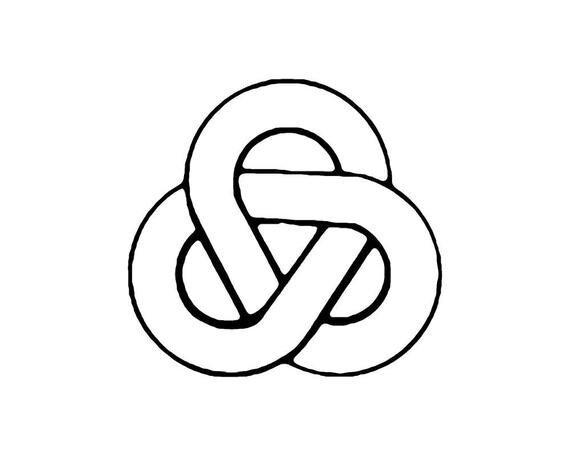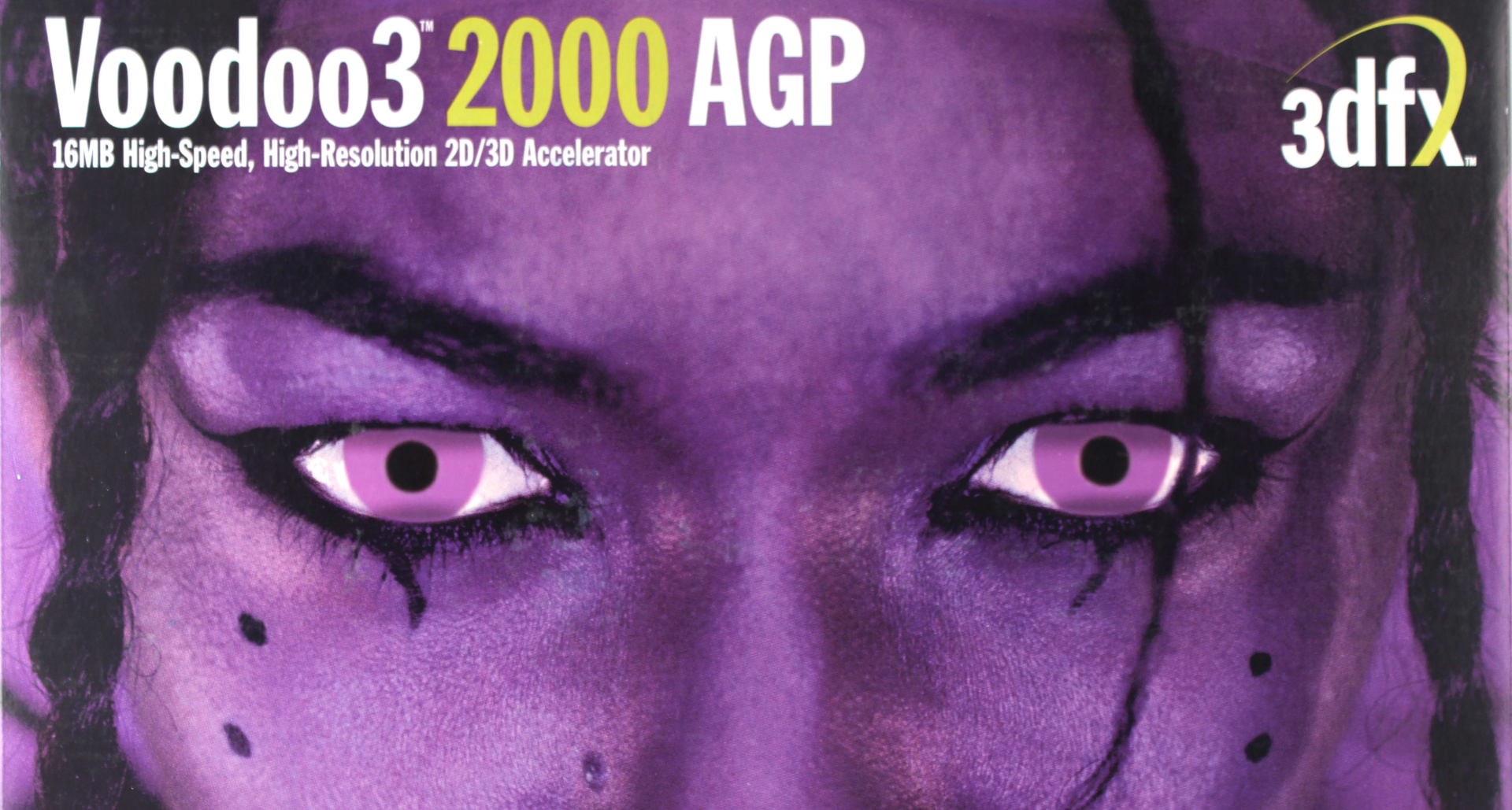IT’S TIME FOR A CHANGE!
I was born in the 70’s and grew up in the 80’s so my first experience with a computer was in 1983 with a Texas Instrument TI-99/4A. I was able to purchase it at 11 years old for $100.00 during a close out at Sears by saving enough money from my paper route. I also bought a handful of games and programs for around $1.00-$5.00 each from a bargain bin.
I remember spending hours during the weekdays trying to figure out how to use the thing and spending my weekends playing Parsec, Car Wars and Return to Pirates Isle. In order to play Return to Pirates Isle I had to playback 3 cassette tapes worth of data to my systems RAM, This took well over an hour and I didn’t have a hard drive. If I turned off my computer I would not only loose progress, but I would have to playback the cassettes to load the game again.
Screenshot of Parsec game.
My computer also came with a pretty hefty manual and I learned a little bit of BASIC programming. After programming Mr Bojangles a few times I figured out how to write my own small program that looked like I was scrolling through top secret missile documents, I told my mom I had accessed these files and downloaded them from the Pentagon. This might have been a bit more believable if we had actually had an Internet connection.
Let’s fast forward several years … I was working for a local courthouse during which time they had transitioned from mainframe computers to Windows NT. This was like a Déjà vu bomb going off in my head. It was 1996 and I had only touched one other personal computer since my original TI. After just a few weeks of getting familiar with graphic computing I applied for my first credit card and financed a $3,300.00 HP Pavilion with a Pentium II 266 Mhz. This came with a monitor and a printer, but it was literally the most expensive computer in the store.
Over the next couple of years I learned how to upgrade the internal components in my seemingly gold plated HP computer and overclock the processor to 300 Mhz by re-configuring dip switches on the motherboard. I also experienced a life altering moment after upgrading from software rendered gaming to full 3D accelerated gaming by installing the venerable and universally loved 3dfx Voodoo3 2000 graphics card.
The retail box art for my Voodoo3 2000 AGP.
Eventually, I would take a few computer classes in college and teach myself how to use Microsoft Office. This eventually led to a career in Information Technology. Today I work for the same local government organization that I began with in 1996. You could say that I owe a life time of earning to computers and specifically to Microsoft software. You could also say that I burned a lot of spare time playing computer games, downloading music, movies, software, learning some HTML, building custom computers, creating small business websites, editing video, and I even picked up digital photography as a hobby.
Eventually I learned about the Linux operating system and discovered that it had a place in my computing life. I have used it off and on for decades as a desktop computer, a web server, a game server and as a home security camera kiosk. The one area were I always think it fell a bit short was as a replacement for the Windows operating system. The main reasons have always been the difficulty of installing and configuring the operating system, but also the challenge of finding hardware and software that would work on it. It was quite common in the early days for your sound card, network card or printer to not work under any version of Linux.
Linux Mint is go to for a lot of Linux users.
In the last 5-7 years the Linux operating system has made strides in miles. It works on the vast majority of hardware, most distros are easy and quick to install. You can even seriously game on Linux now, but you might still run into some issues for some titles on some distros. More important Linux is open source, Linux is stable, Linux is lightweight, Linux is free, Linux is flexible, customizable, and more privacy-focused.
I am willing to bet that your average computer user could easily switch to Linux as their primary desktop operating system. It isn’t just that Linux has come such a long way, but that people have changed how they compute. The majority of people now check their email, messages, calendars and reminders on their phones. They use their phones for banking, exercise, taking pictures and sharing them with friends and family. They even use their phones for creative activities like editing videos or writing on their blog. You might even ask yourself why you need a desktop computer these days. Frankly, I still prefer to do most of my computing on a desktop computer. I have multiple screens, a full size keyboard and when I am multitasking or comparing product features it is much easier to do with multiple browser windows open. If you prefer a laptop I understand, but you can just as easily install Linux on it.
Installing Linux is as easy as pie! (borrowed from www.inspiredtaste.net)
Over the years Microsoft has just made too many mistakes and has ultimately lost my trust. Like any toxic relationship it took a long time for me to realize just how bad it is. The last few years of security breaches, bloated and broken patches, naggy utilities and general poor performance has been a bitter disappointment. Let’s top things off with the retirement of Windows 10 and questionable AI features being built into Windows 11.
I am breaking up with Windows, it’s time for a change. I have spent over a month test driving 9 different Linux distros with the intention to fully replace Windows as my primary operating system. I came away with a new found appreciation for Linux, but also with a word of caution. Some distros are top notch and easy to convert to while others still have got a long way to go.
I have currently settled on PopOS because of the quick, clean and easy to understand installer. I also like the simple graphic interface and how easy it was to get my favorite games up and running. Their website is organized and usable. They even sell new computers with PopOS installed from the factory. The only occasional issues are searching for apps in the Pop!_Shop can be a bit sluggish and ALT TABBING out of Counter-Strike Source causes resolution glitches. Thankfully they are working on updating the desktop with a more responsive platform.
PopOS is just simple and sexy!
PopOS feels super fresh and I have yet to miss any particular Windows 11 features. I can watch Youtube, I can check my email, I can play my favorite games and I was able to easily create and edit some of the graphics you see in this article with a free program called Gimp. I much prefer the PopOS application menu to Microsoft’s dated and frequently slower Start Menu. The ability to turn on Auto Window Tiling and have it work really well in a free operating system is amazing. My high-end Razer gaming mouse works perfectly, my Alienware 25” 360 Hz monitor is fully compatible, and I have had zero issues with my brand new Brother All-In-One printer/scanner. In another universe somewhere everyone is using Linux and smiling.
The people behind PopOS, System76, are contributing significantly to the Linux community as a whole just by making it easier to use. They are focused on open source solutions and user privacy, but they also manage to run a business selling computers besides. Some Linux purist types might see this as a conflict of all things … well pure. I would argue that this might be the best way to allow Linux to compete in an almost impossible market. Make Linux easy, keep it open source and free and let’s get more people using it.
Test Drive Results:
PopOS - My daily driver and I love nearly everything about it. Searching the Pop!_Shop can be sluggish at times.
Kbuntu - I had issues right out of the gate with the installer and could not resolve them in a timely manner.
Mint - I’ve used this distro a lot and it works beautifully, but I had frequent stability issues when gaming.
Elementary - I was unable to install it from my USB drive without making changes to my drive partition.
Zorin - Excellent installer, cozy interface, good for gaming, and has a paid support option.
Nobara - Absolute trash, blew up my boot manager configuration during the install.
Garuda - A good distro, but not really my cup of tea visually.
EndevourOS - This one didn’t stand out to me as good or bad, just not for everyone.
PeppermintOS - Good for older computers and has a nice light install.
PopOS is probably my favorite Linux distro.
About Windows:
Probably the best platform for gaming due to compatibility with different game services.
Compatible with the most hardware and software.
Comes with most retail computers so it feels free.
Likely you are already familiar with it so its easy to use.
Very slow to install no matter how fast your computer is.
Updates are huge and often introduce naggy features you didn’t ask for.
Because Windows is such an unwieldy beast it is often plagued with security issues.
About Linux:
Linux has lots of different distributions to choose from depending on your personal priorities.
The vast majority of Linux distros are completely free.
Linux is compatible with a most hardware.
There are lots of free programs available.
Installs from scratch really fast.
Operating system updates are reasonably sized and install quickly.
Many products and services are web-based now so they will obviously work on Linux.
Security can be much more robust than Windows with a little extra work.
Linux uses fewer system resources so will run more smoothly on older computers.
Has fewer applications and services running all the time so your risk profile is much more narrow.
Can be as simple as installing your favorite distro and installing your favorite browser and you are up and running.
Can’t run some popular applications easily or at all, Adobe Photoshop, Davinci Resolve, Etc.
I will continue to evaluate other distros so stick around to see if I change my mind.